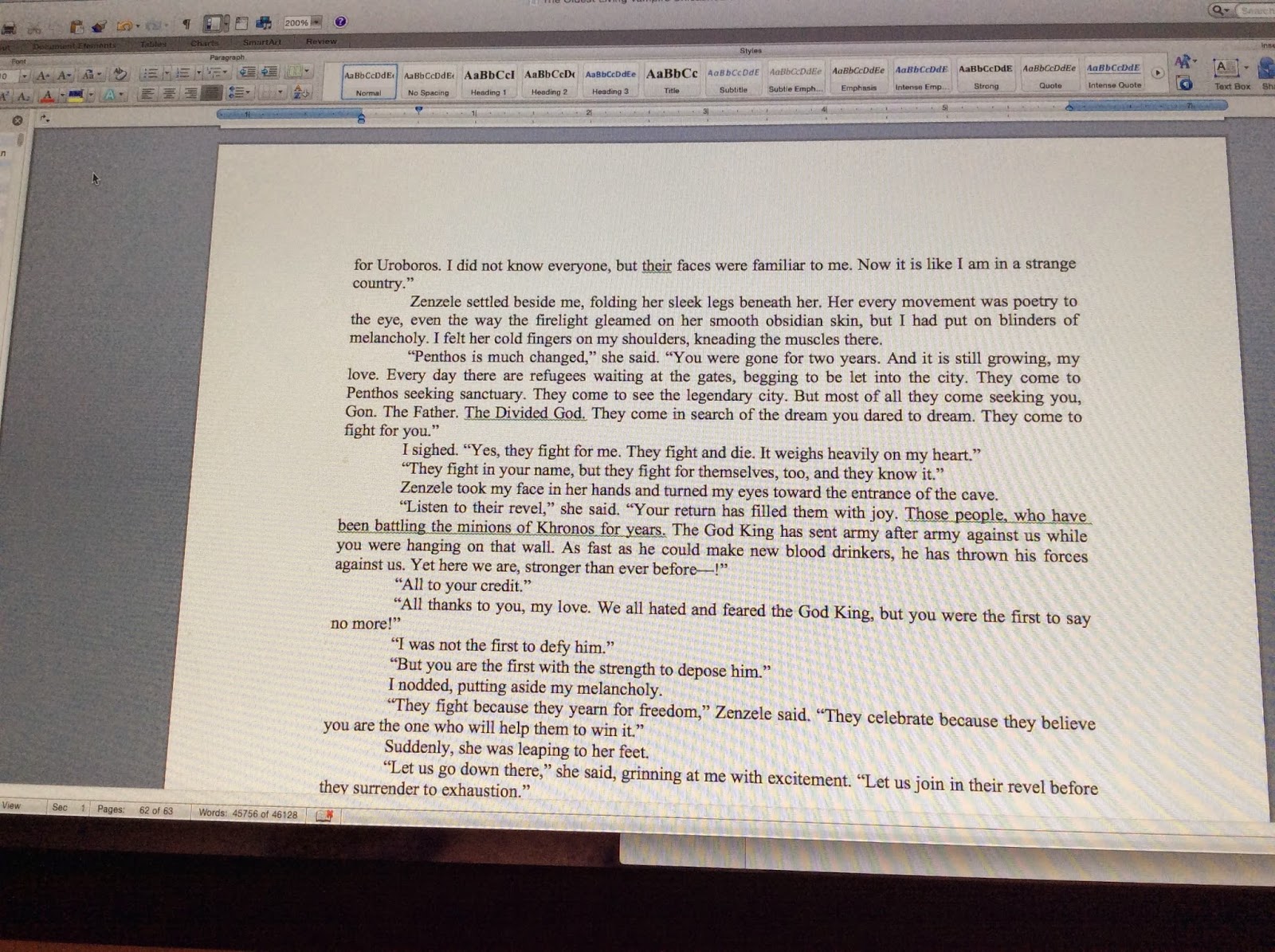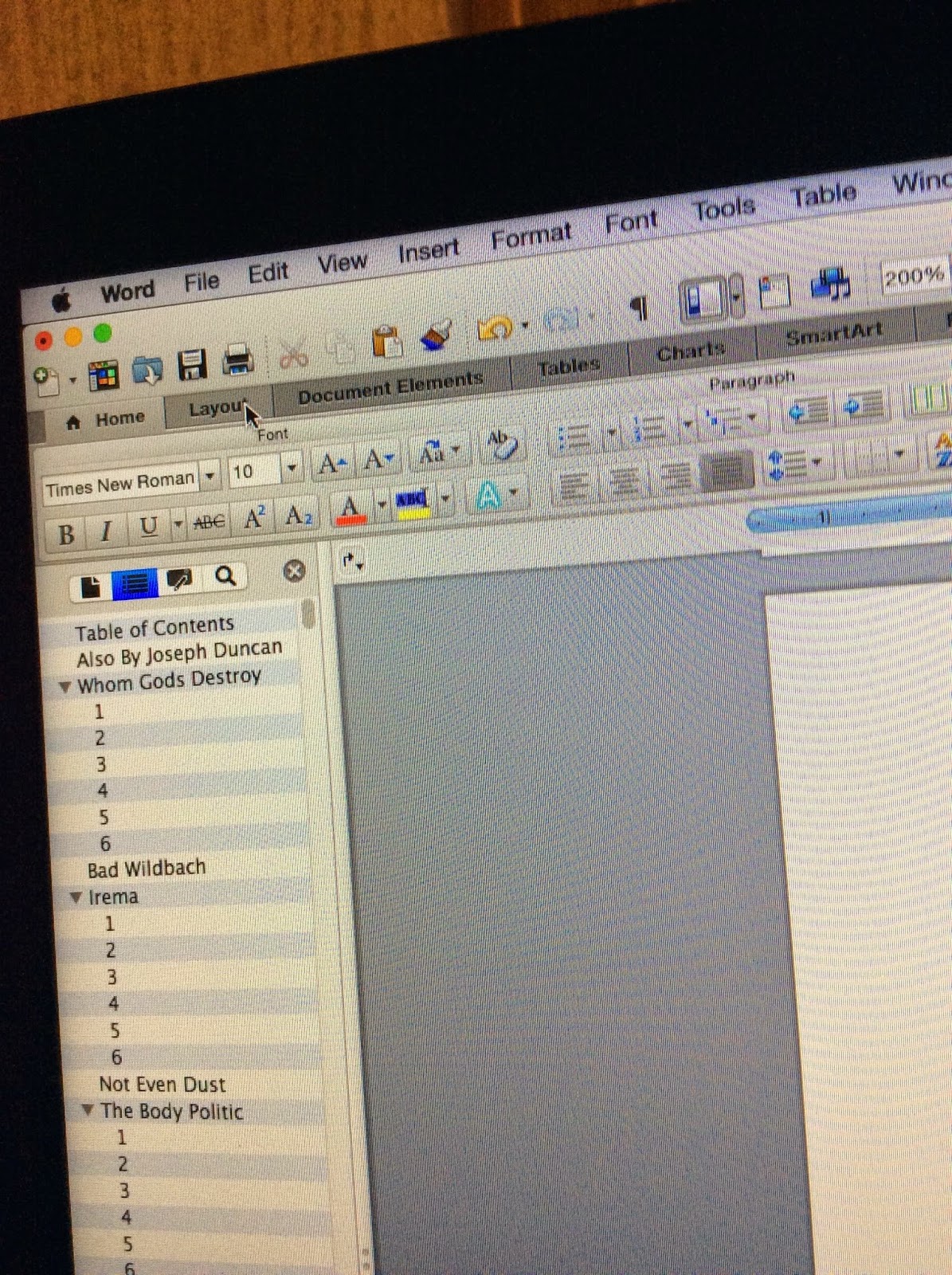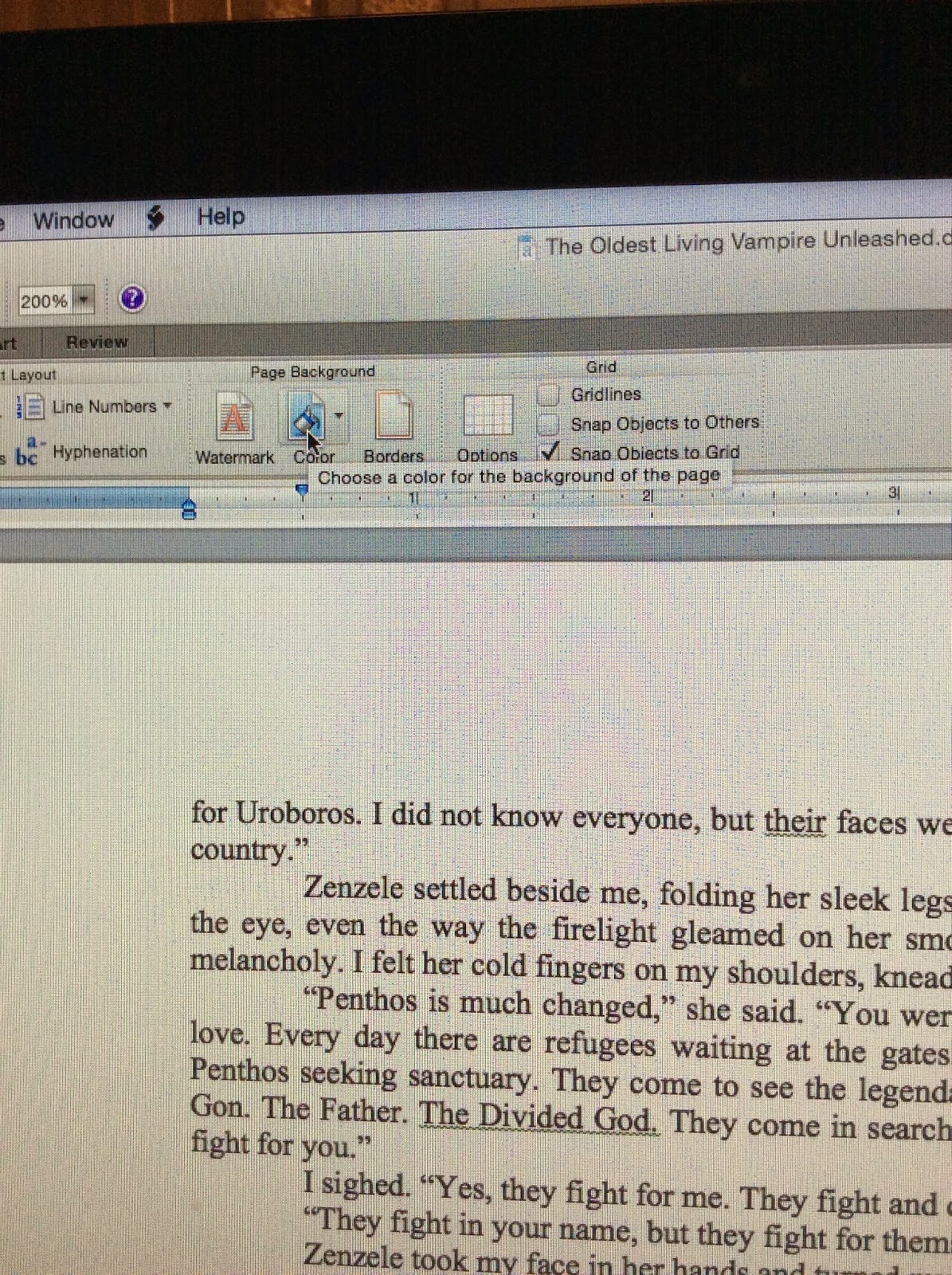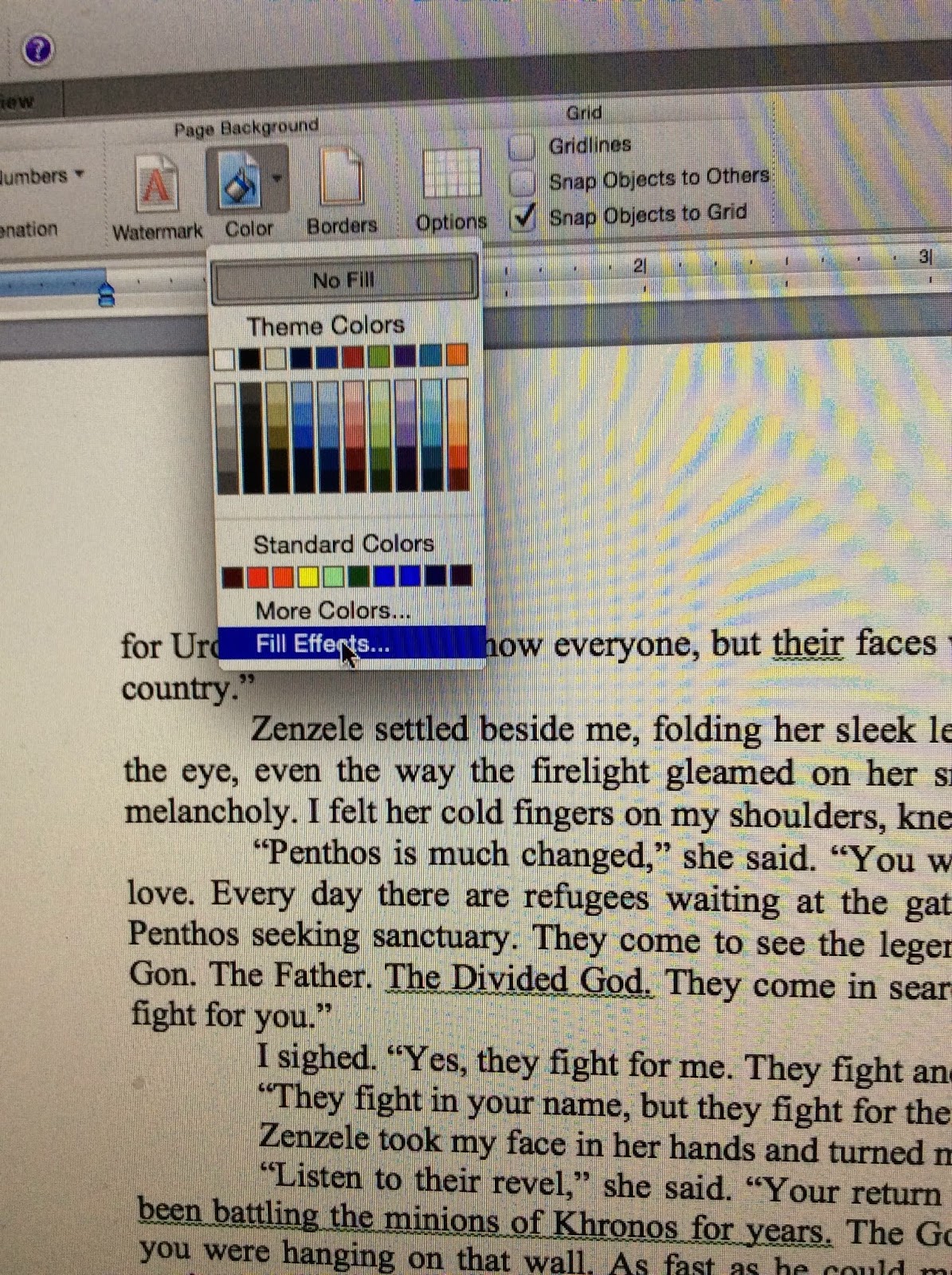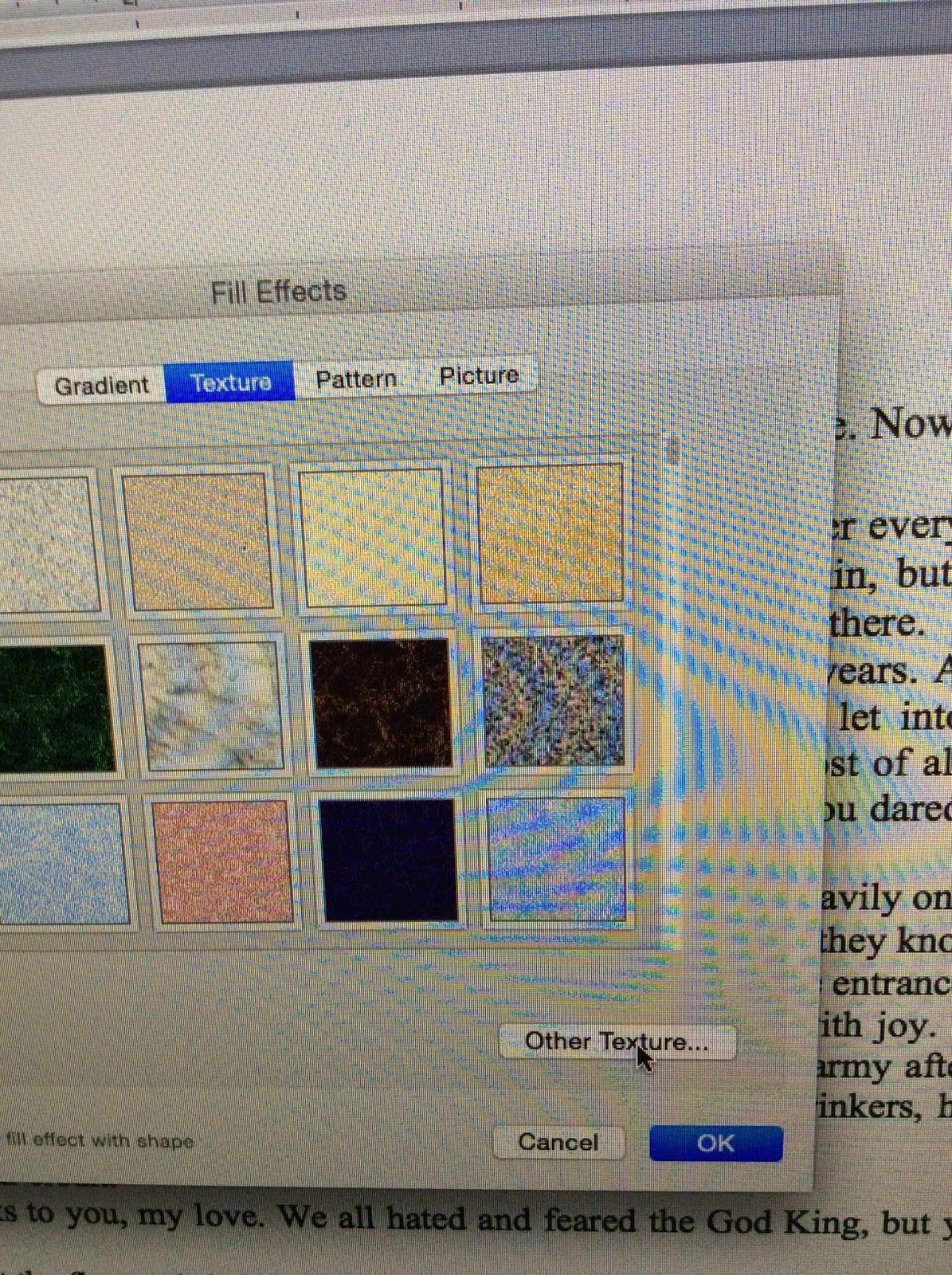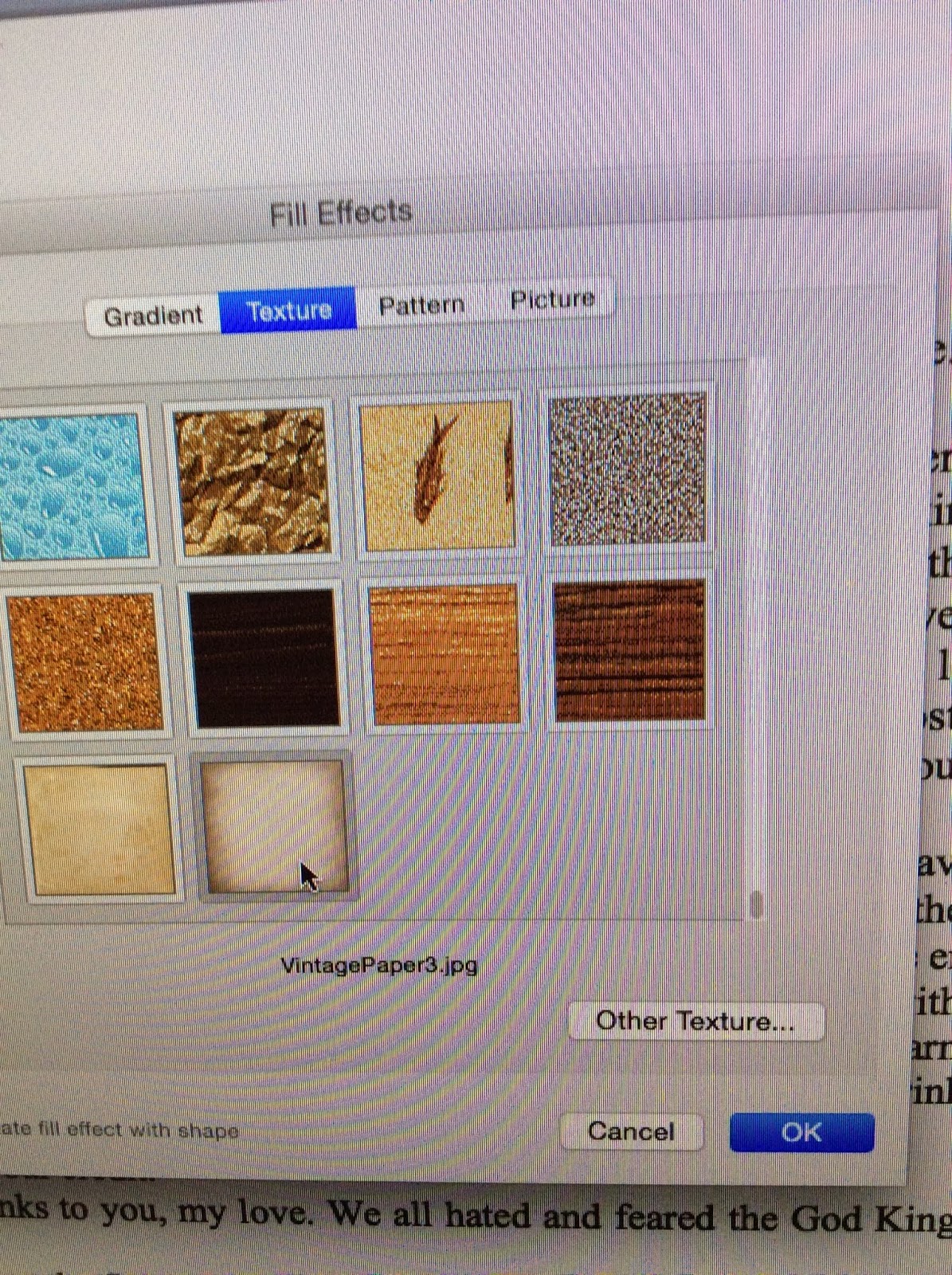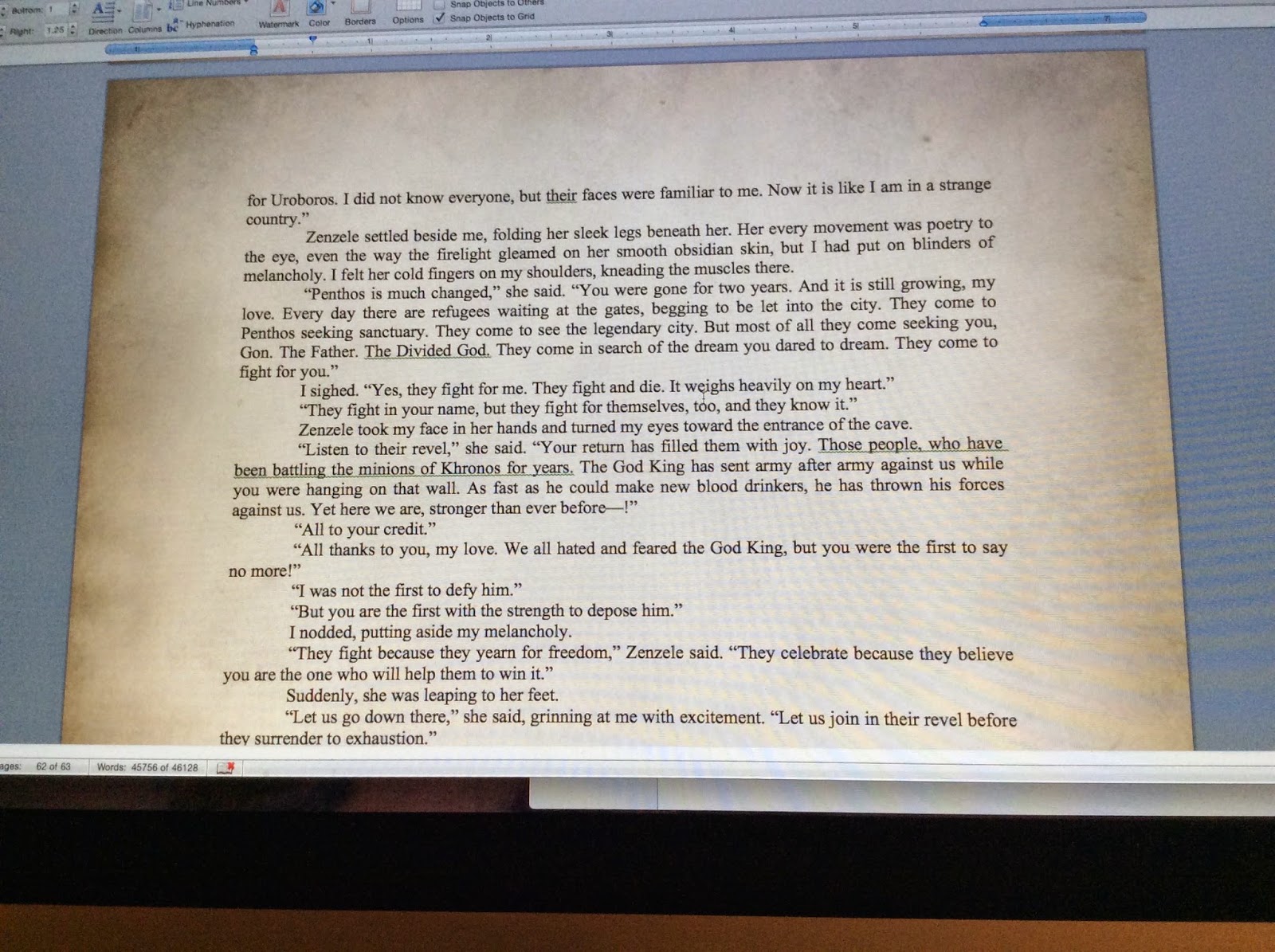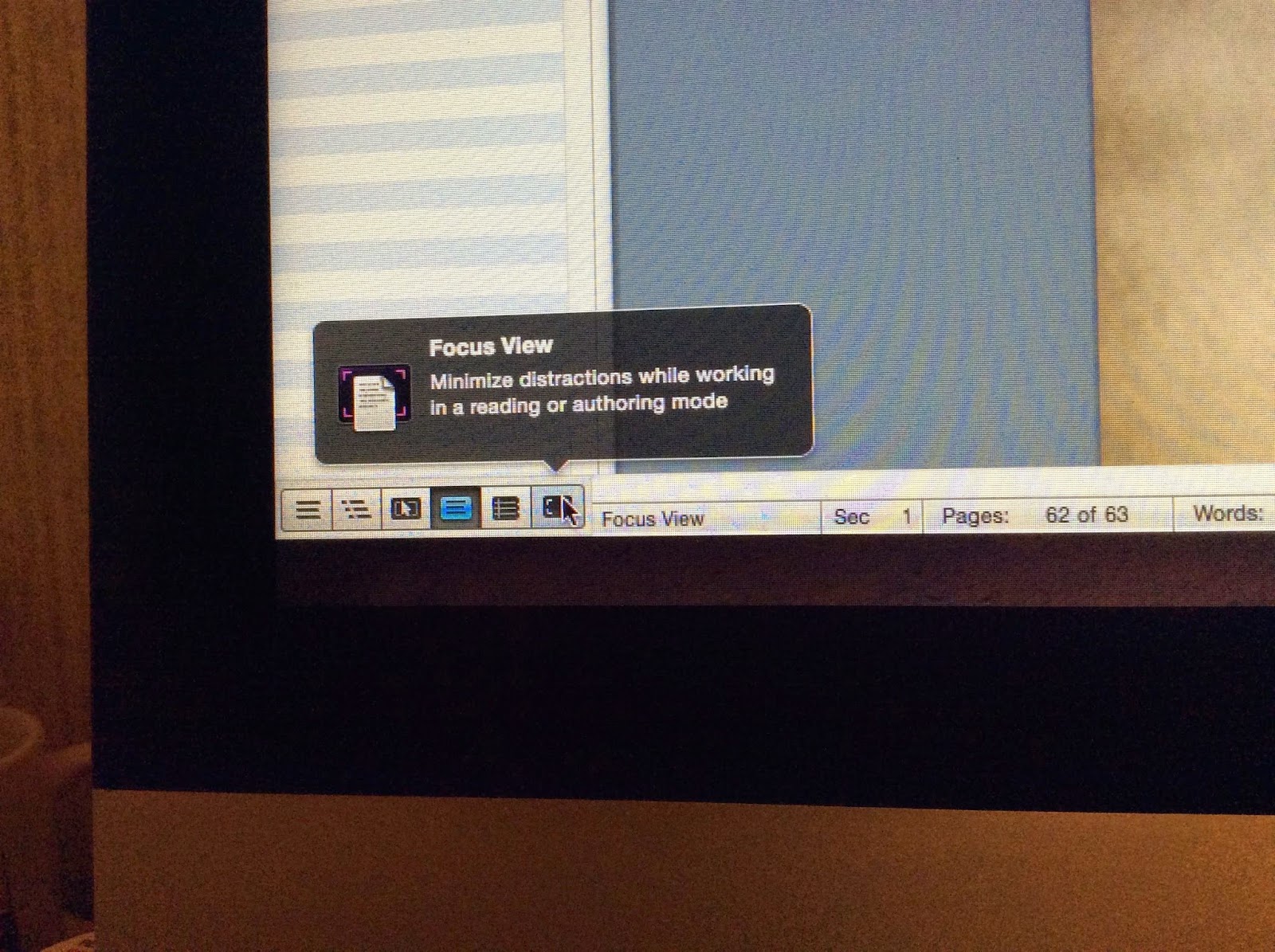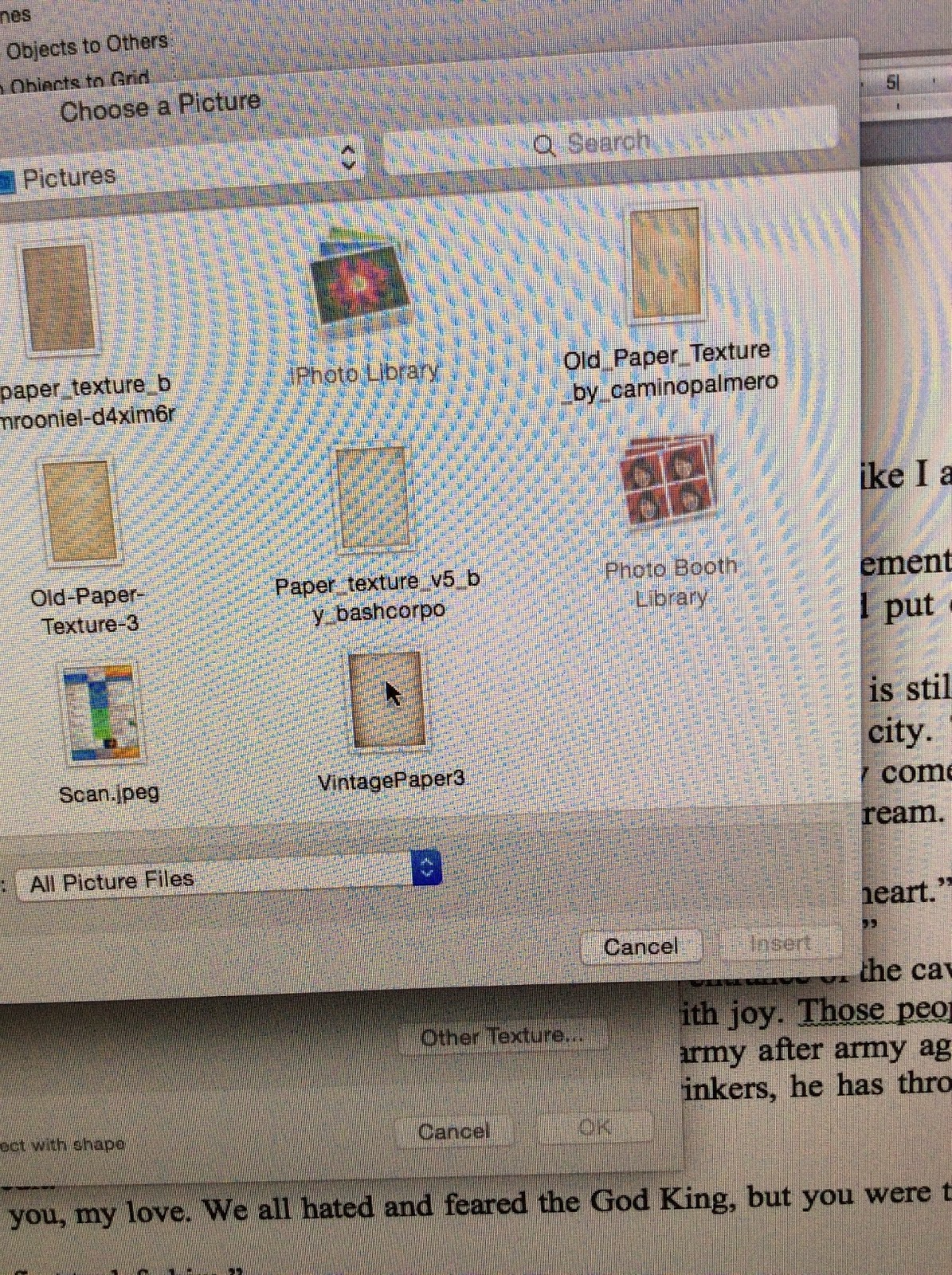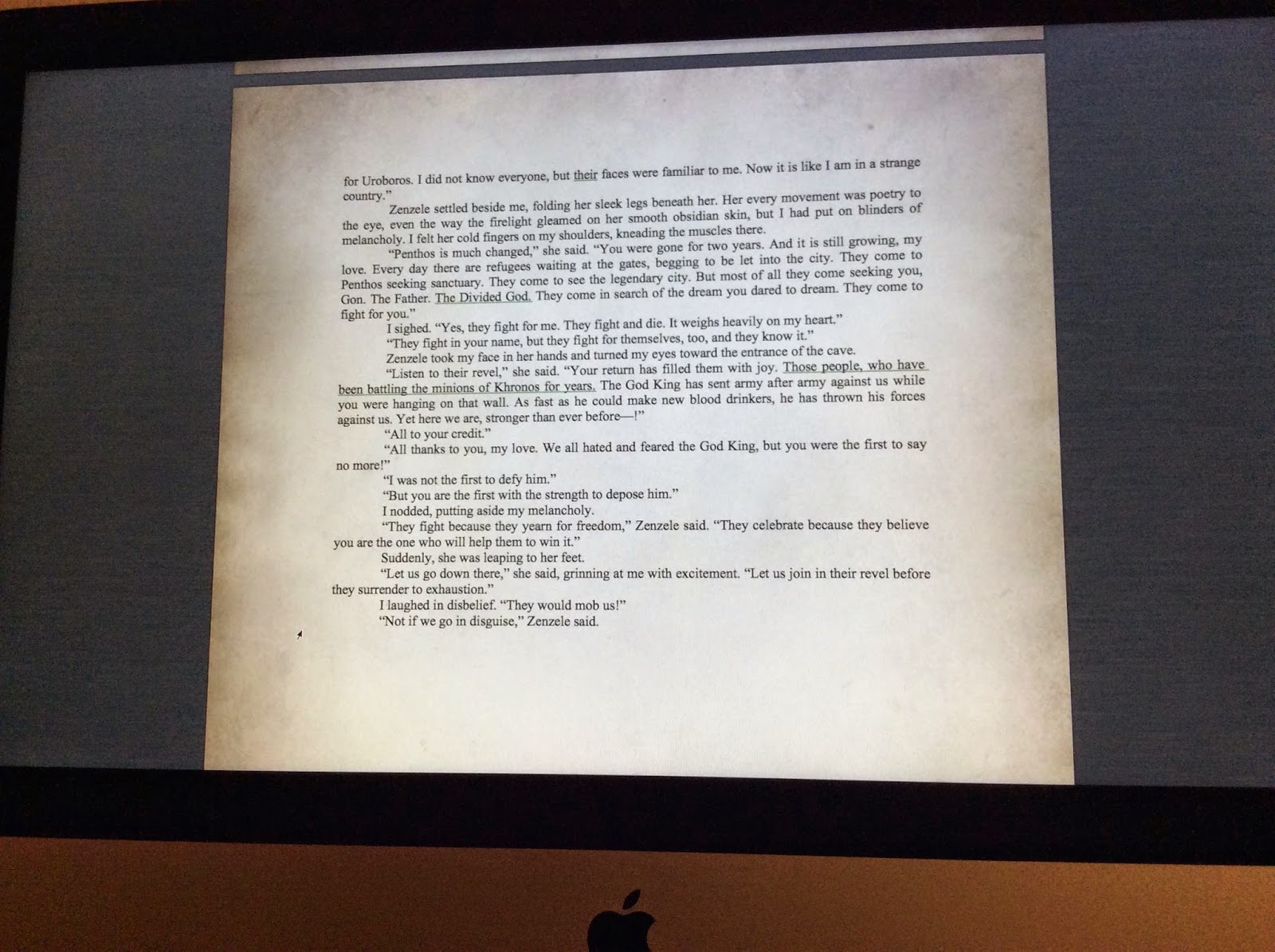I spend so much time on my computer there are days I think I am going to go blind. One of my problems is Word. That glaring white background for my text can sometimes be more than a little taxing on the eyes. If you are not a writer, imagine staring into a sunny snowbank for eight to twelve hours and you will understand how a writer's eyes feel after a long day of writing or proofreading. I just kind of stumbled across this and was so happy about it I decided to post it for all my other writer friends.
Here are the instructions, and a neat little pointer, on how to make your writing day a little more pleasant.
Change the background of your Word document to an "old paper" texture, or whatever kind of texture you find most soothing on your tired, screen glare dazzled eyes.
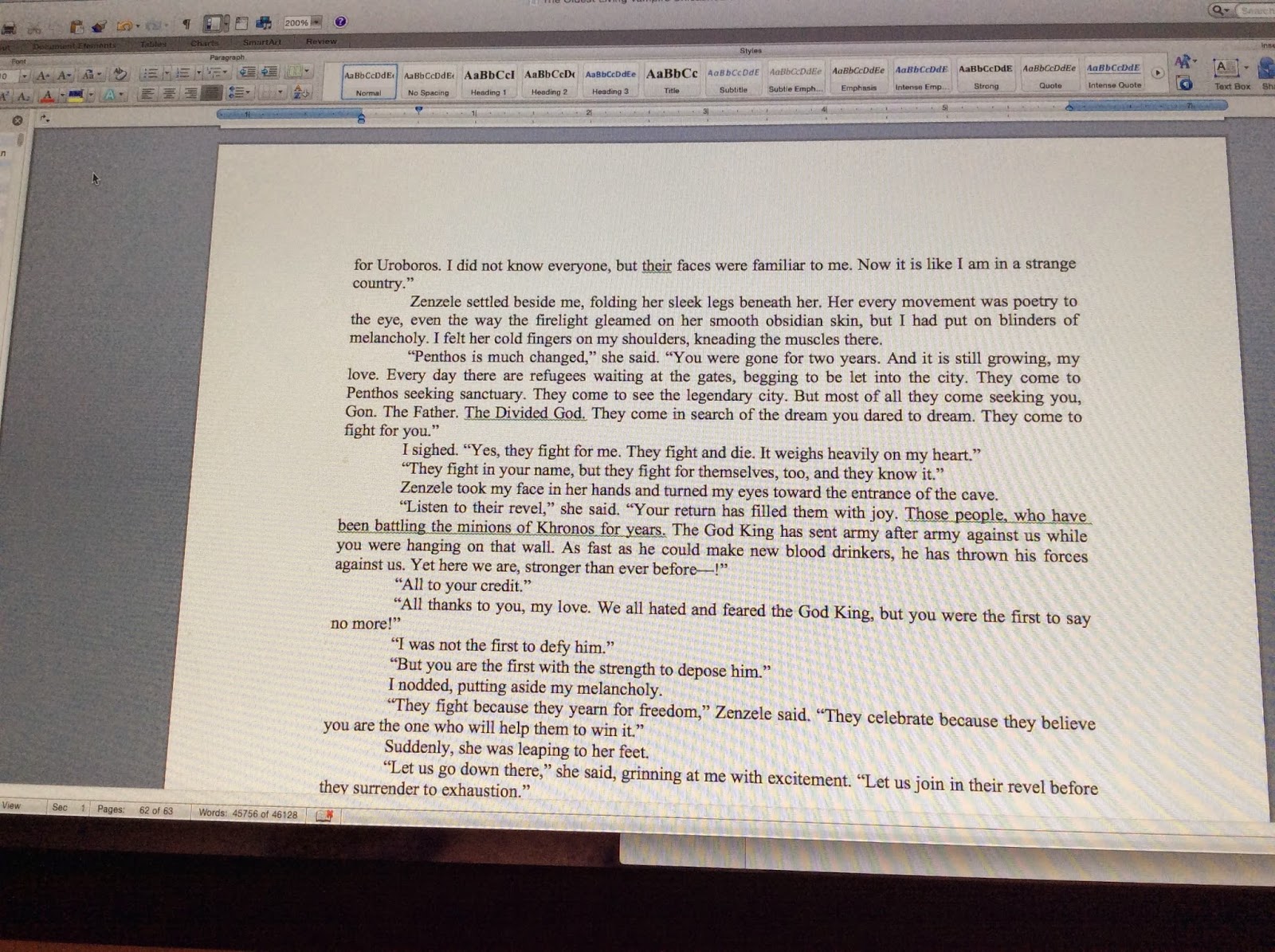 |
| This is the Dazzler. A glaring white box of LED light that comes standard with Word. |
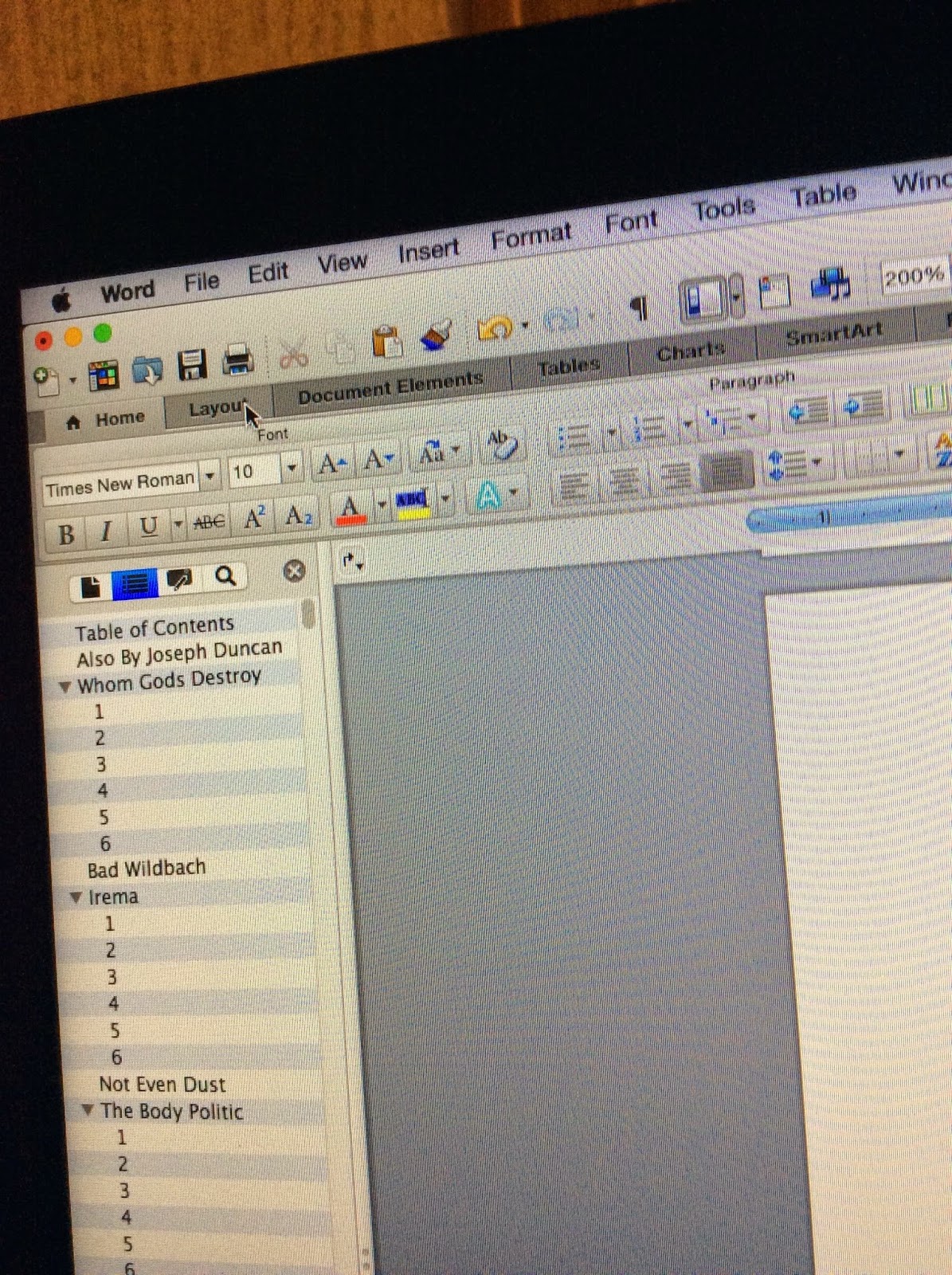 |
| Select LAYOUT in your ribbon. |
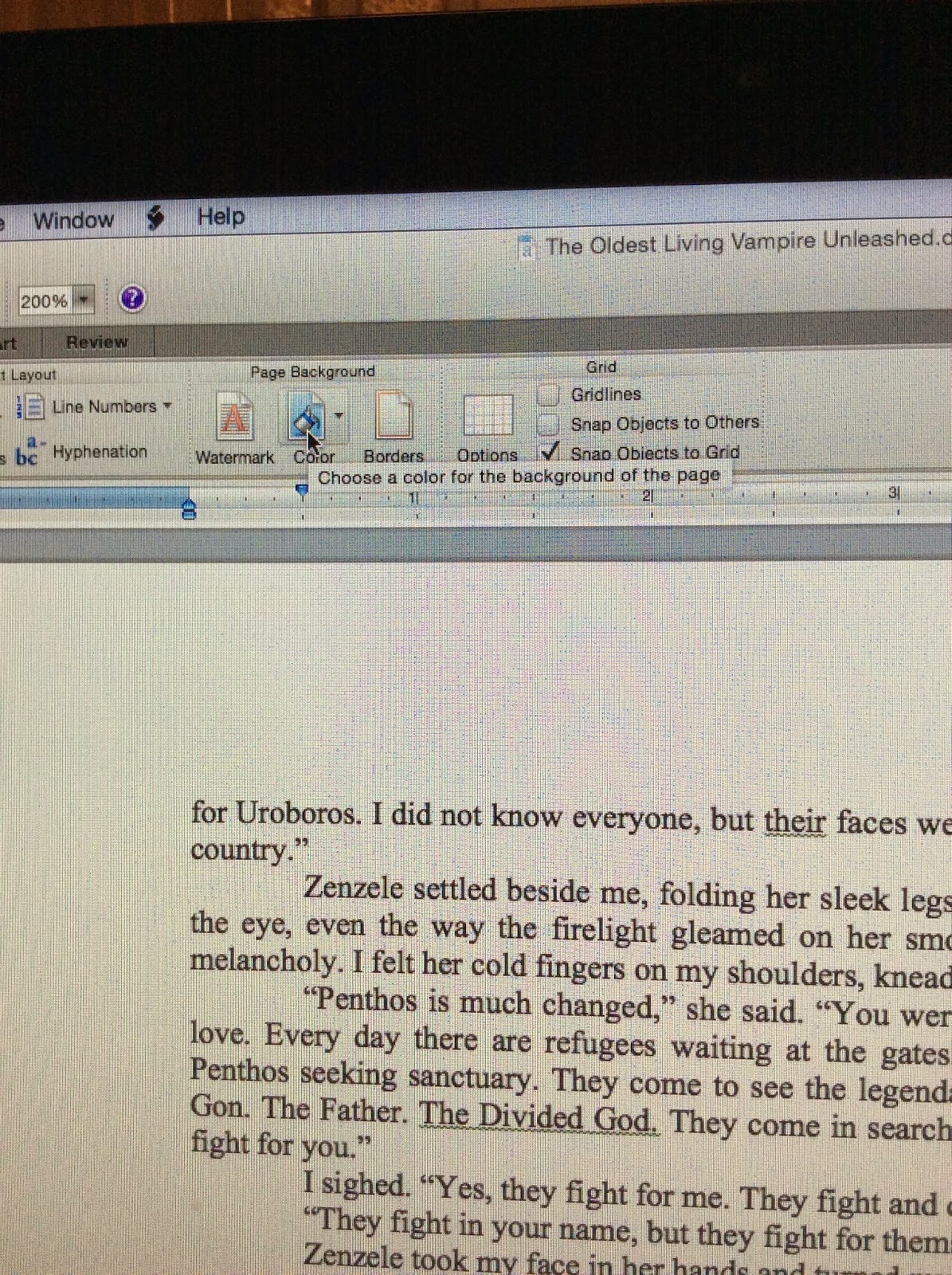 |
| Slide the cursor over and select COLOR. |
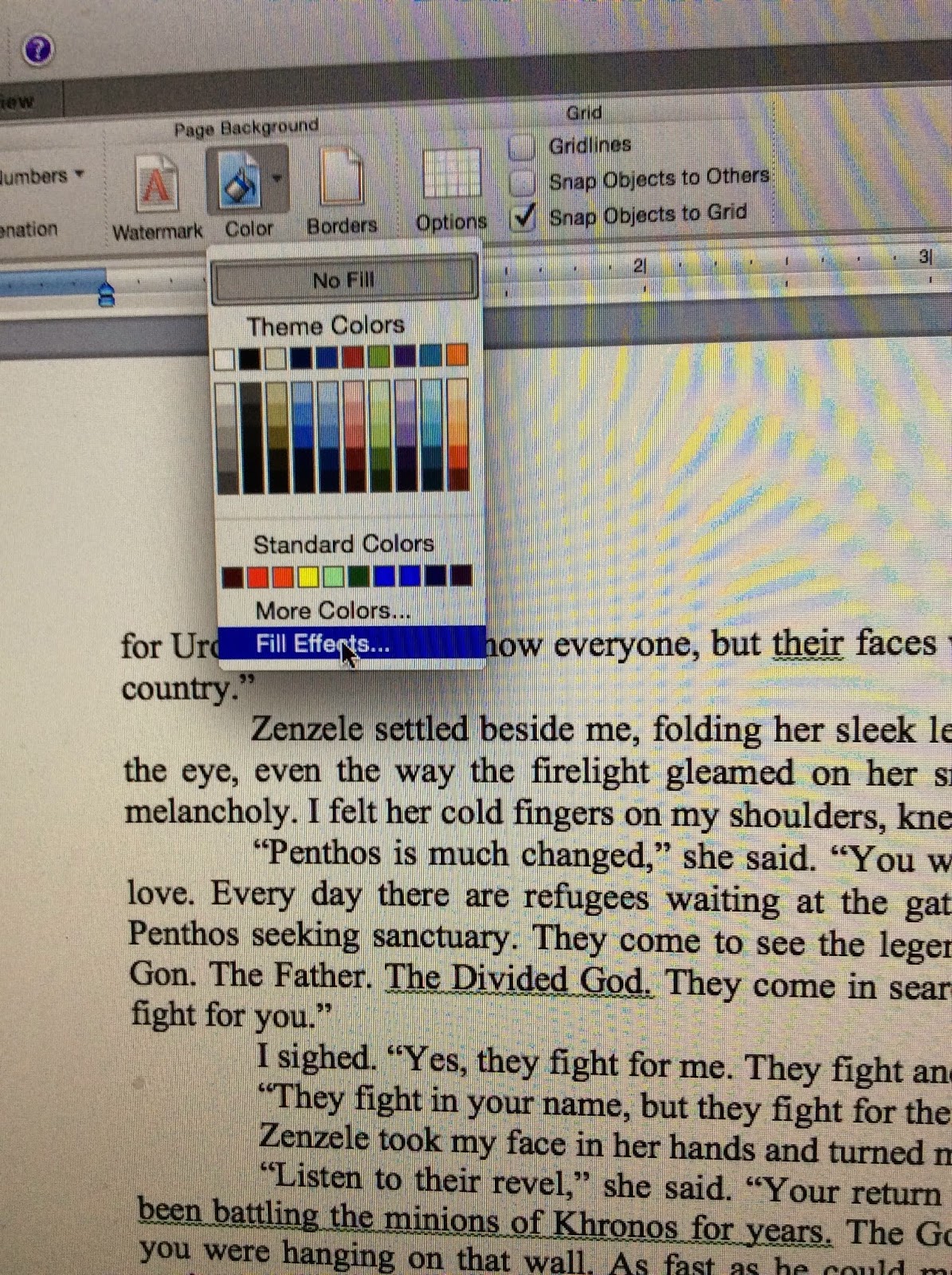 |
| Select FILL EFFECTS. |
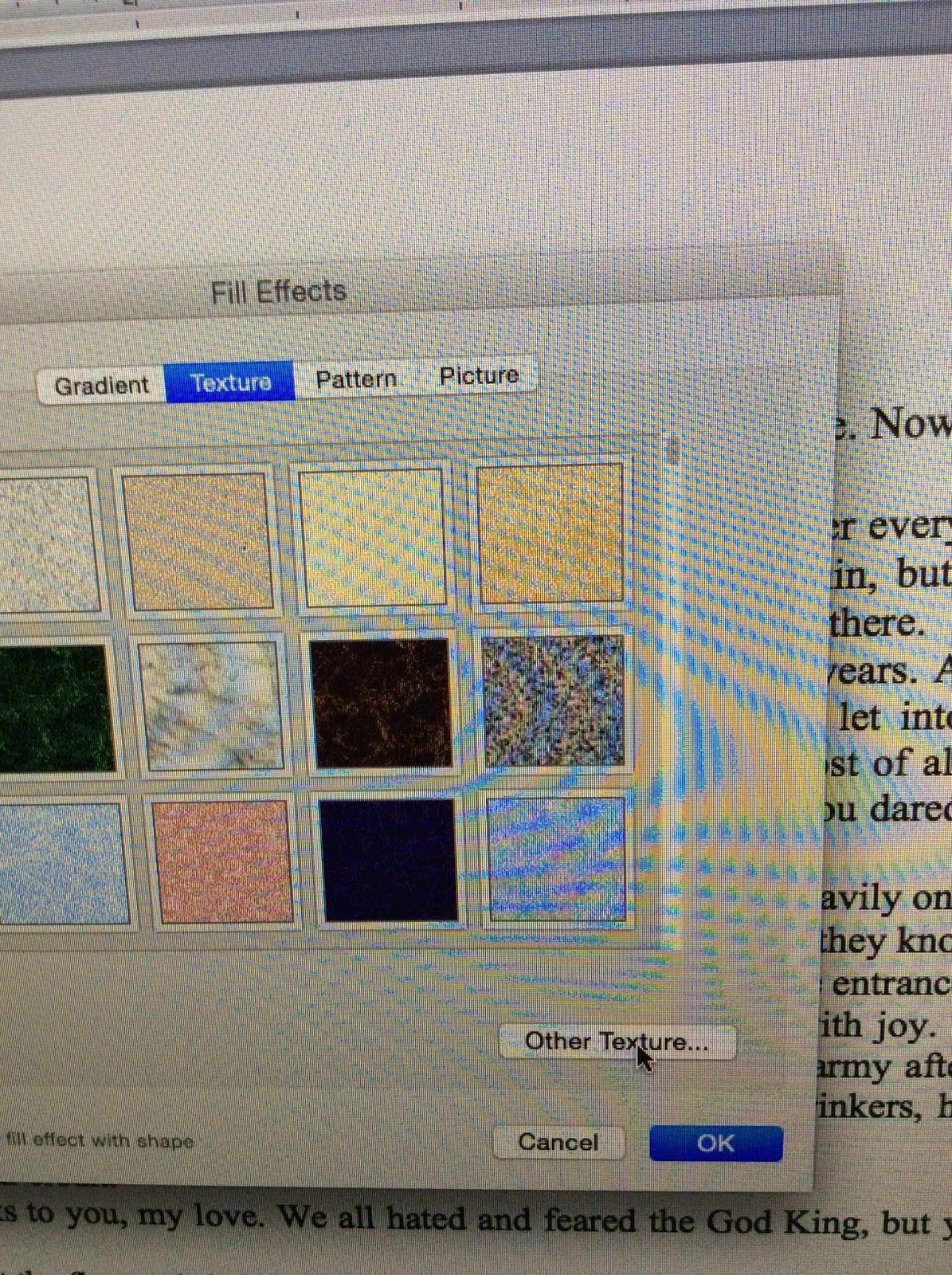 |
| Select TEXTURE and the OTHER TEXTURE... |
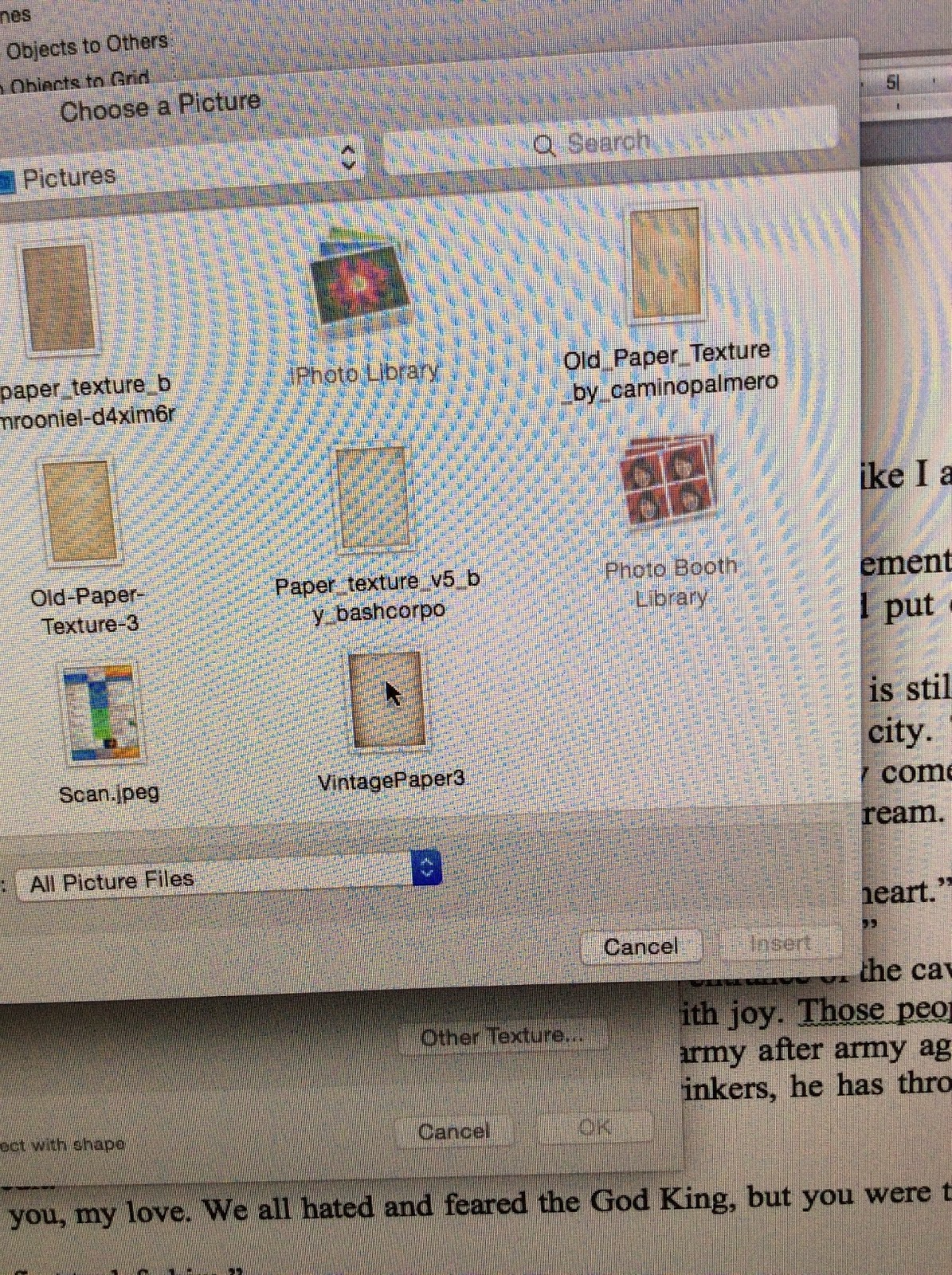 |
| Now select the texture you downloaded off the internet, which I forgot to tell you about earlier. I typed "paper textures" into Google and picked out several textures I liked and saved into my PICTURES folder. |
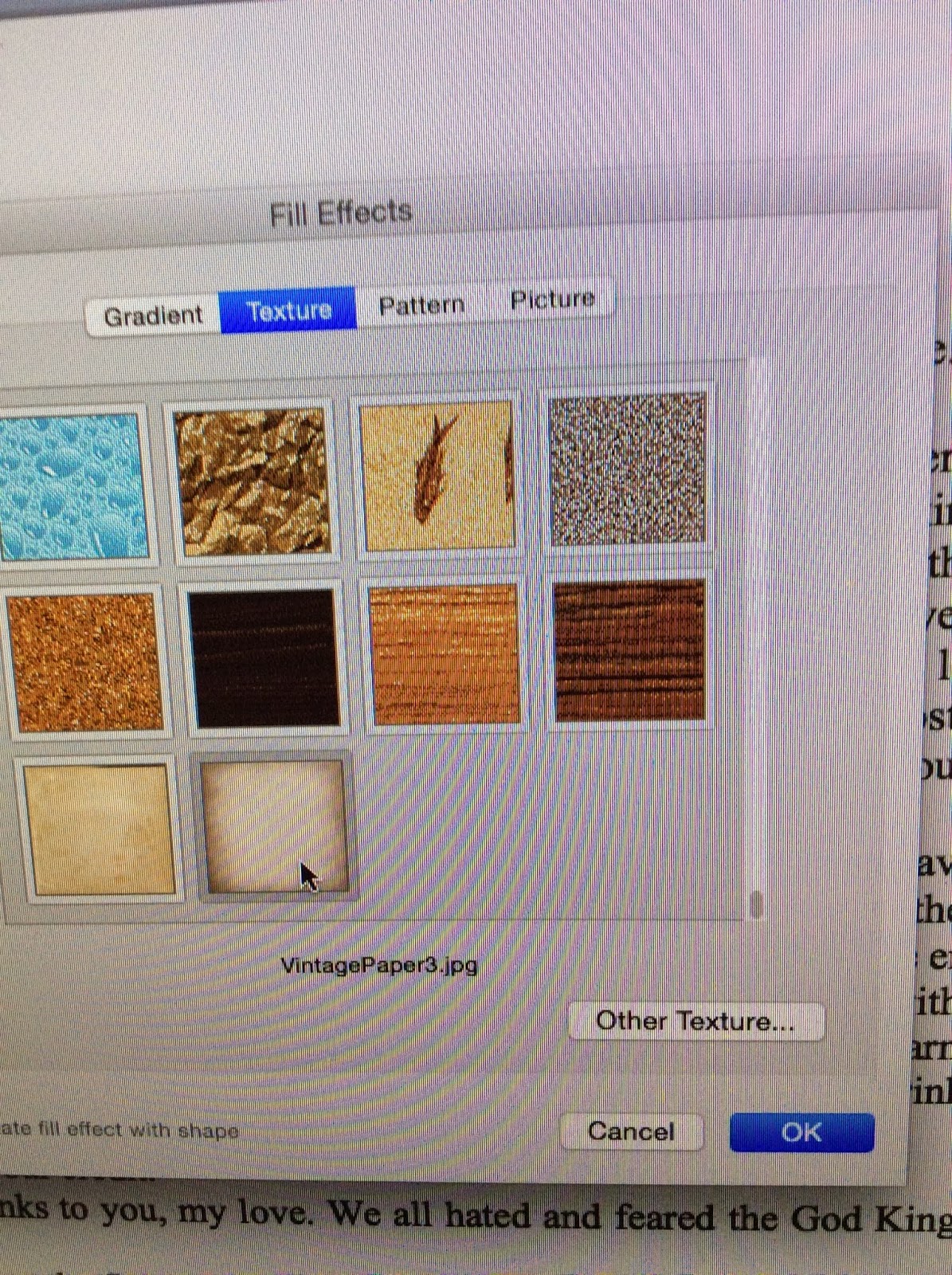 |
| I selected a texture called "vintage paper"... hit OK. |
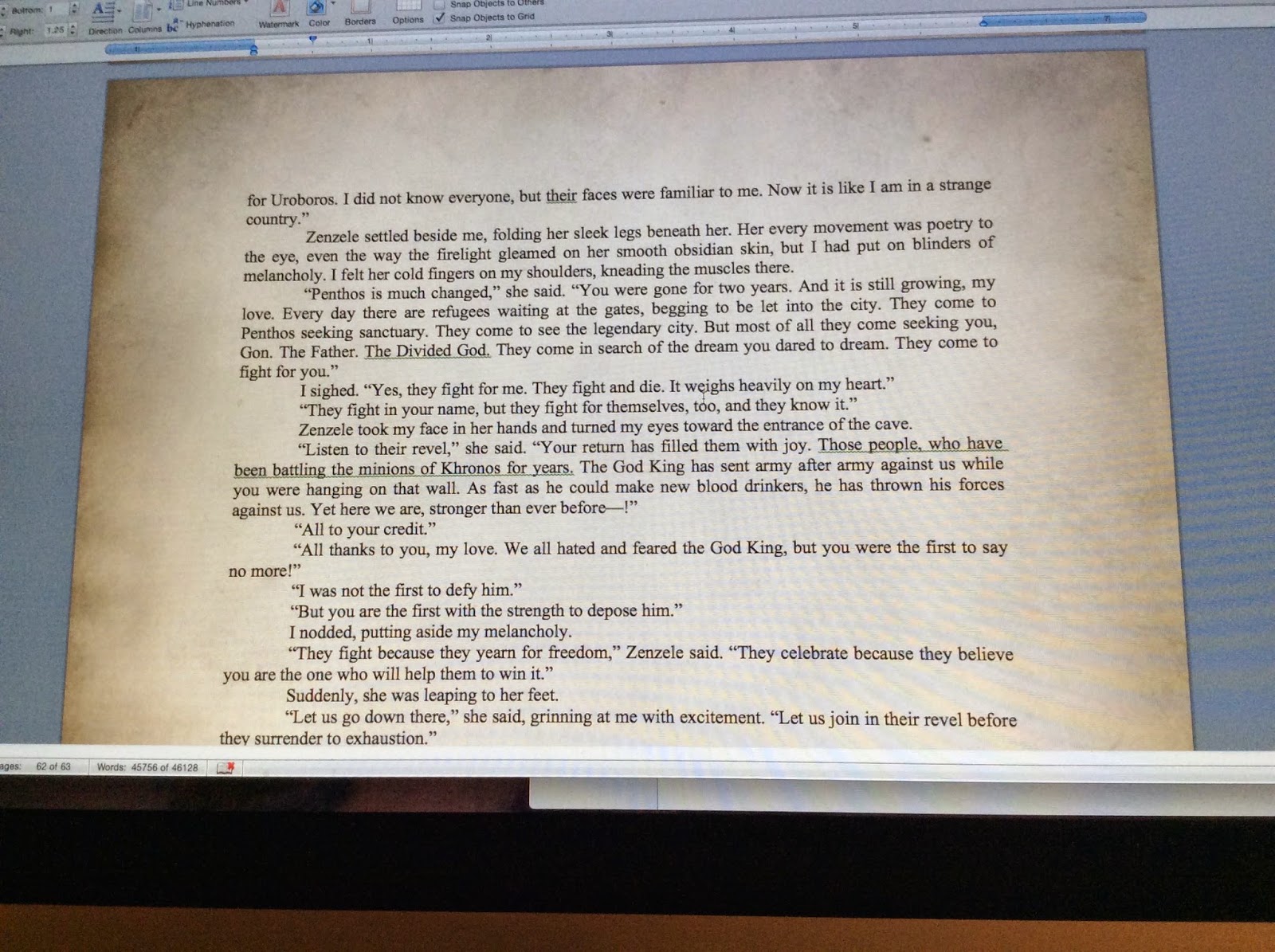 |
| Now your Word background looks like a piece of old paper, much easier on the eyes. |
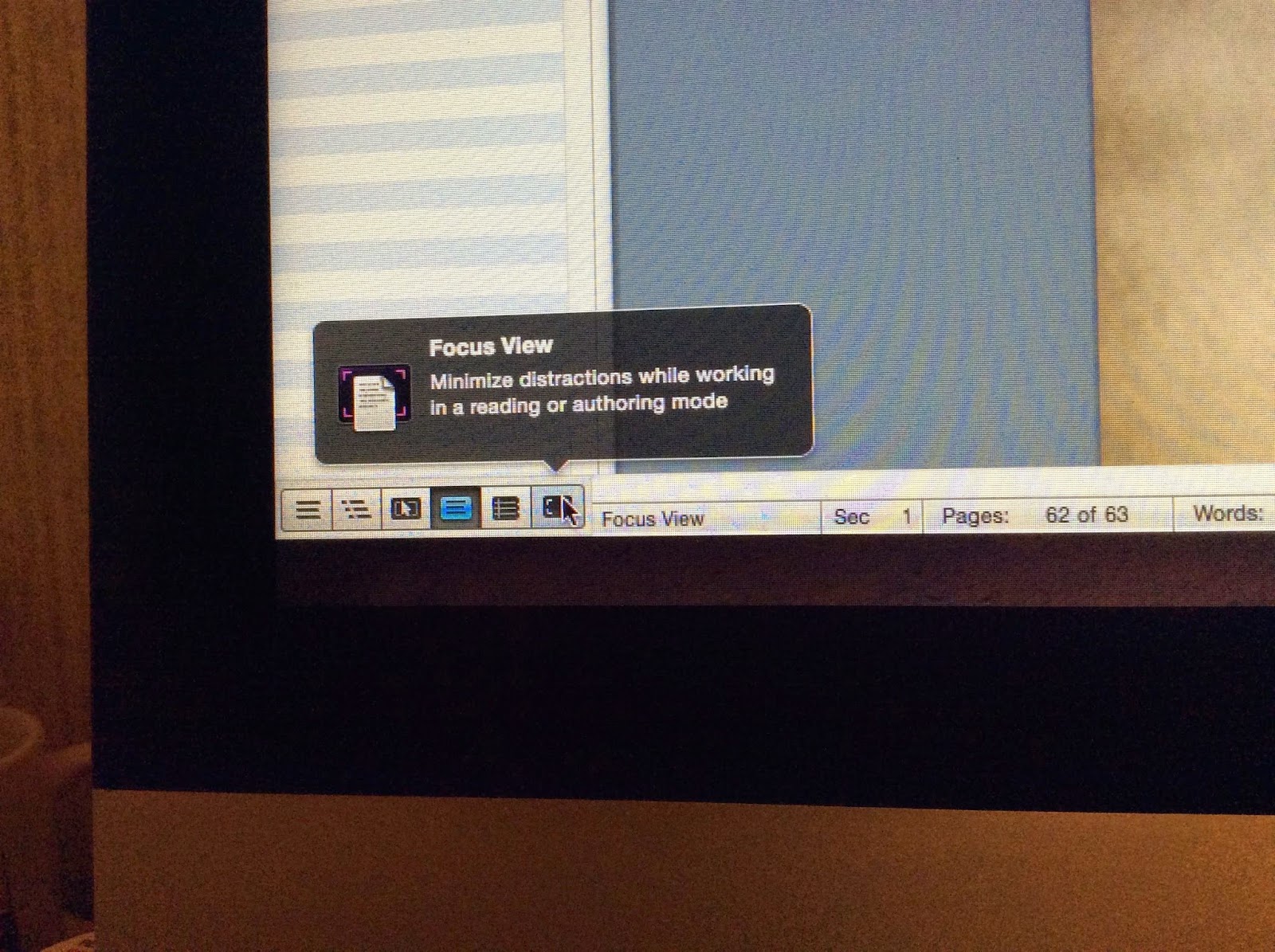 |
| You can also click Focus View and switch to a simplified version of the UI. |
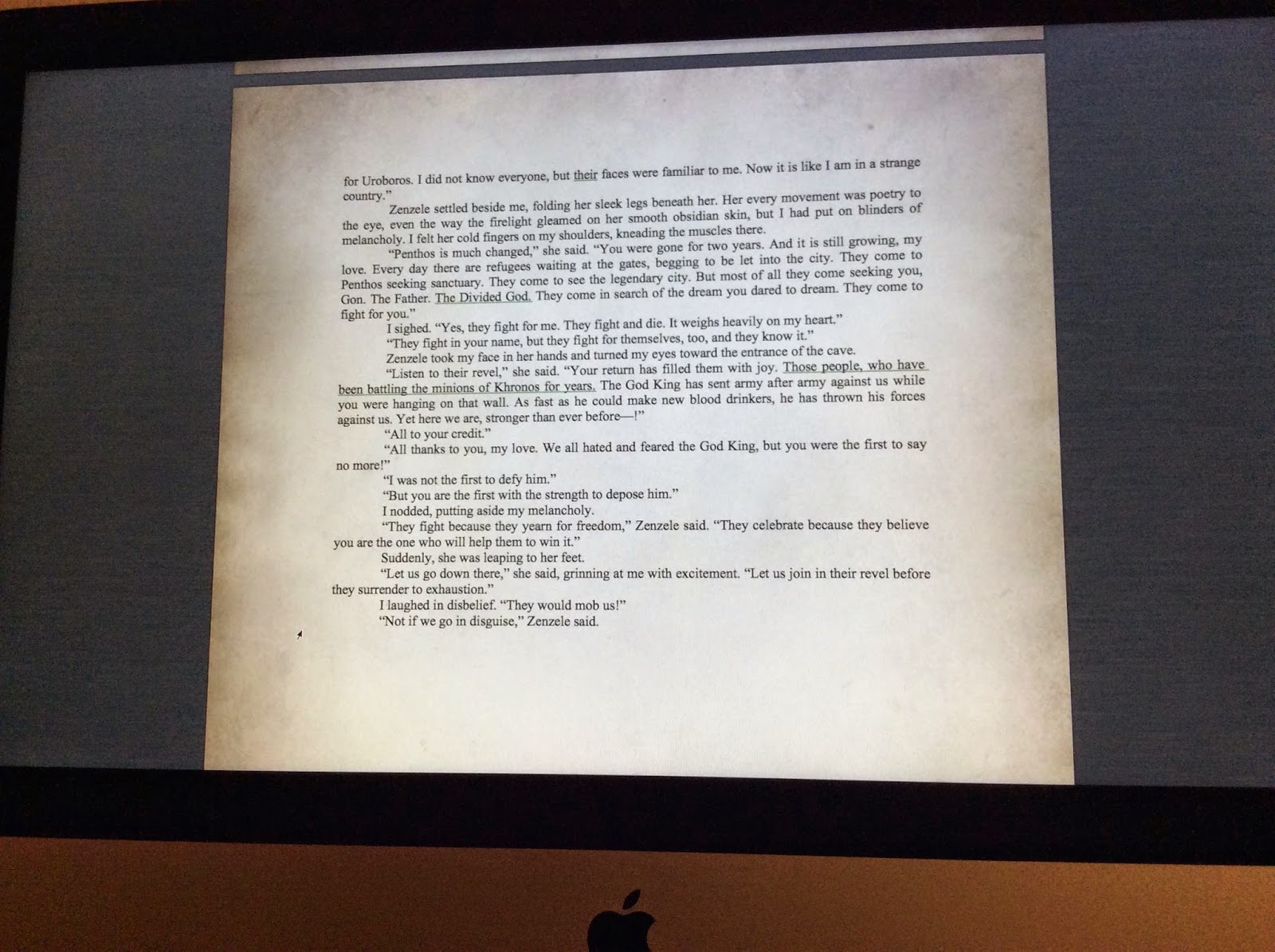 |
The background of Focus View can be changed too. I prefer textures rather than smooth backgrounds, as it seems easier on the eye.
You can also download a program called f.lux which will dim and warm the colors of your monitor depending on the time of day, which will also help with some of the eye fatigue.
Enjoy! |